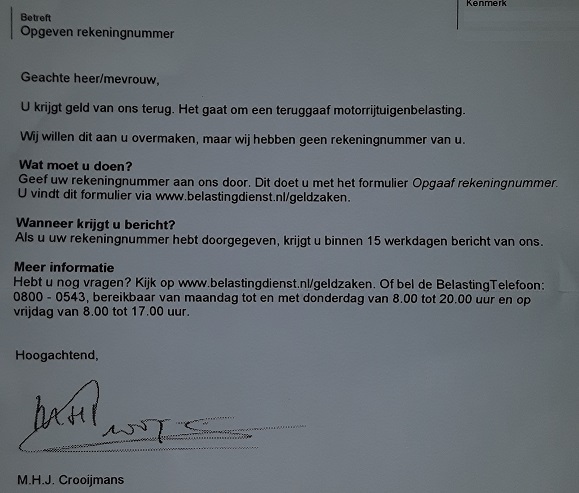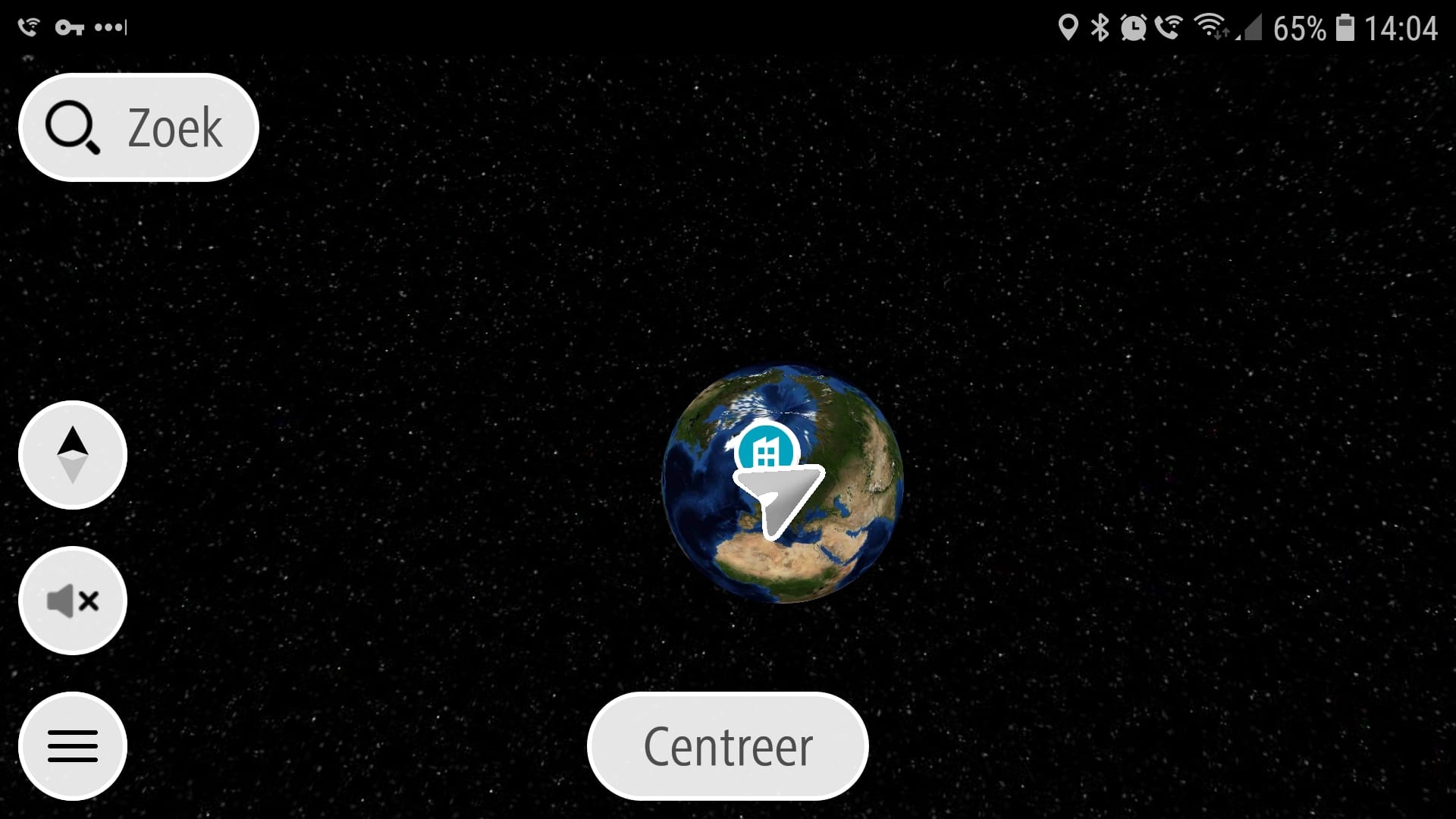
The whole sordid story: Goodbye, TomTom, and Good Riddance | TomTom Sees Me, And Raises
This may actually become a customer service blog post series to rival the epic scope of my classic UPC iParcel tale. (To fully appreciate this current post, read the previous one about TomTom first.)
After twenty-two years of continuous, loyal, and satisfied use, I’m abandoning TomTom navigation software. The company seems in the process of self-destructing, and I’m getting out of the way before I’m hit by the shrapnel. The quality of their software is taking a deep plunge, from well-earned market leadership to an infuriating level of permanent beta; worse, the quality of their support has reached rock bottom. And you all know how I feel about bad support.
I bought my first TomTom version back in 1998, a version that came pre-installed on my first PDA with a full-color screen. When smartphones became the norm, I moved to the Android version of the TomTom app., which is still on my current phone (though not for much longer).
Two things impressed me about the navigation software: one, the quality of the navigation function, and two, the quality of their support. And for twenty years, the former kept increasing, as the latter remained at the same, more than sufficient, level. Navigation options kept improving, traffic information grew steadily more accurate, and above all, TomTom got me to my destination with perfectly accurate instructions, and to-the-minute arrival predictions.
Then, in July of 2020, they released a new version of their app.
Everything Wrong With The New App
Upon first launching the app, it was immediately clear to me that something was off. What gave it away, you ask? Well, my first hint was the map zoom level: the app opened so extremely zoomed out that I felt like TomTom was asking me to navigate from the moon: a black field of twinkling stars, with a tiny little-blue-marble almost entirely occluded by the Home Address icon.
Oh well, I thought, and made a mental note to mention this to Support.
This odd zoom glitch kept occuring, requiring me to spend some considerable time zooming in to actually reach a useful detail level on the map. And the first time I did this, I noticed another thing off. It was only when I got really close that roads, names, and labels appeared. The intelligent zoom of previous incarnations of the app, that displayed useful labels at any zoom level, had apparently been eliminated. Using the zoomed-out map to scroll-and-search for a specific location had become impossible, unless I was able to recognize the shapes of forests and valleys.
Oh well, I thought, and made a mental note to mention this to Support.
I still needed to find the location I needed to navigate to: the address of one of my contacts. Fortunately, I remembered, the TomTom app integrates with Android contacts, making all contacts available to navigate to. It was simply a matter of bringing the TomTom contacts list on my screen, and searching…
Wait, what? The Search function had been removed from the contacts list. Selecting a contact to navigate now required scrolling through the entire list. Compounding the problem, TomTom in its wisdom had decided to import all my contacts, including the hundreds with only a phone number. Those are of course impossible to navigate to, and including them anyway made the list so extremely long that scrolling to the contact I wanted an endless, tedious task. What had possessed TomTom to remove Contact Search from the app?
I made a mental note to query Support about this, but I was way beyond ‘oh well’.
Eventually, I managed to select my destination, and proceeded to drive there. Blessedly, the navigation itself still seemed to be of the same high quality. Traffic information was shown and calculated into my ETA; lane choices and maximum speeds appeared at the appropriate times; and speed cameras….
Wait, what? TomTom had supported both traffic information and speed cameras for years, and I’d always used the one and switched off the other. Traffic information is useful to get an accurate ETA prediction and to choose alternate routes if traffic was particularly bad; on the other hand, I hate speed camera information, believe it to incite traffic violations, and want it turned off at all times. Apparently, the new version of the app hadn’t bothered to copy my preferences, and had switched on the speed camera information.
I turned to a new page in my mental notebook, half-tearing the first page in frustration, and made a note to double-check my preferences.
As I drove on, I noticed something odd. TomTom had always been amazingly accurate in predicting my ETA: in normal traffic, with nothing stopping me from driving at the speed TomTom expected, I’d always arrive at the predicted ETA, or a couple of minutes earlier. With traffic on the route, TomTom took the delay into account, and still predicted my ETA with perfect accuracy. But on this first trip with the new app, with nothing barring our way, and the traffic turning out to be even less than TomTom first thought, our ETA kept increasing, until a drive estimated at an hour brought us to our destination ten minutes later than predicted.
Page two of my mental notebook received another, almost illegible entry.
Back home, I had a chance to look into the app preferences. It was immediately clear why I got both traffic and speed camera information: they had been lumped together into a single option. In the previous version of the app, one switch controlled traffic information, a second switch determined whether speed camera warnings would be shown. In this app, they were behind a single switch. If I wanted traffic information, I had to accept speed camera warnings. And if I didn’t want those, I couldn’t have traffic information either. What could possibly have possessed TomTom to unseparate those two options?
Page three.
Looking deeper into the preferences, I discovered that TomTom had added a new option to delegate the itinerary calculations to TomTom’s cloud. The app had always been able to calculate its itineraries offline, but according to the description, this cloud option made for faster calculations. I’d never had any complaints about the calculation speed, and come to think of it, it had taken slightly longer this time. A sneaking suspicion arose. Might the online itinerary calculation actually be worse?
Long story short, I tested the theory by making a couple of trips with online calculations turned on, and a couple with in-app calculation. And lo and behold: once I switched off the online calculations, the old accuracy returned. So TomTom had added a new function, and not only did that function not deliver on its promise of faster calculations, it even made the calculations worse. (I can only surmise that TomTom did this to get my navigation information into their cloud. After all, data is the new currency.)
Still in app preferences, I dug deeper to discover whether anything else had changed. Three levels deep, I found another unpleasant surprise: map updates! In the previous version of the app, any available map updates were announced the moment I launched the app. This ensured that I knew my maps needed an update, enabling me to download the update as soon as I was home. In the new app, TomTom apparently expected me to open Preferences, and dig three levels deep, to find out whether any updates were available. What possessed…?
Page three filled up nicely.
In the meantime, I began to notice that any time I was done navigating, and closed the app, it crashed.
On to page four.
Then I drove to Austria with my family. As I passed the border into Germany, TomTom announced that speed camera warnings would be turned off, since those were illegal in that country. I raised a mental cheer. I couldn’t turn them off myself, but German law and TomTom compliance had done it for me, and traffic information was still coming in. Driving to Germany seemed an impractical method of turning off a TomTom option, but hey, at least I had what I wanted.
But then I started wondering: what if a TomTom user does want the warnings, and drives through Germany? Once they’re back where the warnings are legal, they don’t actually have an option to turn them back on. What had possessed….?
Page four was running out of space.
A few weeks later, I noticed that the ETA predictions had worsened. Had I been premature in blaming online calculation for the inaccuracy? I checked the Preferences once again, and reached for my mental notebook. Online calculation had been spontaneously switched on. As had speed camera warnings. It seemed that my preferences were my preferences only until the app decided to change them.
It was time to share my mental notes with Support.
Everything Wrong With Support
My original intentions were positive: I wanted to share my findings with TomTom, encourage them to consider restoring some lost functions, and ask them if some of these functions where perhaps already on their roadmap. With more than a little optimism based on previous experiences, I began my correspondence with TomTom support.
Acting on my intentions immediately added another finding: whereas previously, there had been a clear and accessible path to Support on TomTom’s website, it was now all but impossible to discover how I could contact them. But I persisted, and shared my findings with them, in as constructive and diplomatic a tone as I could muster.
Weeks passed.
Then I remembered I had contacted support, and decided to look into the status of my query. To my annoyed surprise, the very useful page with all my support questions was no longer anywhere to be found. Fortunately, I had a direct link to that page in my archives. I accessed my latest question, and added the polite equivalent of, ‘Er… hello?’
Some days later, I received a reply. The fact it was a reply was only clear from the fact that it included my original message. In terms of content, the message from TomTom seemed to have very little to do with my query.
Thank you for your question. I understand that you have a problem with zoom. To zoom on the map, you can either use two fingers, or the + and – buttons on the screen.
Ironically, their message also included several paragraphs of boilerplate text about their dedication to my satisfaction and eagerness to be of service. (All subsequent messages also included this overwhelming amount of boilerplate text, the irony of which grew heavier with each iteration.) The message also included the notification that my question was now closed.
To be entirely clear about this: they had ignored most of my points, lumped two of them together, provided a response that had almost nothing to do with what I had written, and decided for me that I was happy with their response.
It was going to be a long haul.
Assuming they had been overwhelmed with some seven different issues in a single message, I decided to submit seven different questions. This, I assumed, would enable them to provided targeted replies to my issues.
A few days later, I received a response to one of my zoom-related issues.
Thank you for your question. I understand that you have a problem with zoom. To zoom on the map, you can either use two fingers, or the + and – buttons on the screen.
And a few more days later, responses to the other six questions trickled in.
Five of those responses where:
This questions was closed as a duplicate.
The sixth was:
Thank you for your question. I understand that you have a problem with zoom. To zoom on the map, you can either use two fingers, or the + and – buttons on the screen.
After that, all seven of my questions were closed as answered.
In wordless fury, I went back to one of the questions to make an attempt at reopening it. That option wasn’t available, but a Follow-Up button presented itself. In relief, I clicked that.
Seconds later, I discovered that the Follow-Up button had submitted a request for a replacement wristband for the TomTom smartwatch I no longer owned.
After some sighing and pounding my head against my desk, I updated the wristband question with the information that it had been submitted by mistake, and to please disregard and close the question. A few days later, I received this reply:
Thank you for your question. I understand that you have a problem with zoom. To zoom on the map, you can either use two fingers, or the + and – buttons on the screen.
Also, I received a notification that my request for a new wristband had been accepted, and the item would be shipped soon.
Bowed but unbroken, I submitted a new question, asking TomTom to reopen the six questions that had been closed as duplicates. This time, a response came back fast. A support rep explained to me that reopening questions wasn’t possible, and would I please submit each of my issues as a separate question?
Against my better judgement, and after a prolonged primal scream of frustration, I submitted my questions once more. This time, at least, I received six separate responses.
Four of those responses, while touching on the same general topic area, were canned, generic, and useless, and demonstrated beyond a shadow of a doubt that TomTom Support reps have been firmly instructed not to read a single word of any submitted question.
The other two were responses to my two different zoom issues. Wanna guess what they said?
Suffice it to say that I now have a very firm grasp of the two possible ways to zoom on the TomTom map.
The whole sordid story: Goodbye, TomTom, and Good Riddance | TomTom Sees Me, And Raises